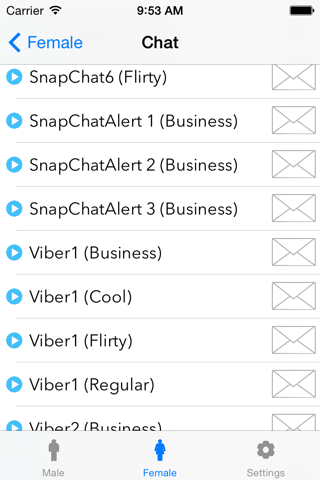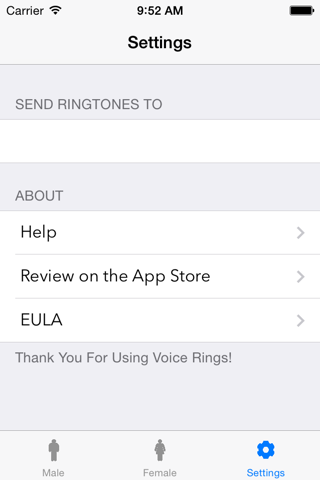The perfect companion app to your mobile life! Tired of hearing beeps and bloops whenever you get a notification? Tired of generic music whenever you get a phone call? Human Voice Ringtones & Notifications solves this by giving you 1,800+ notifications and ringtones - in 8 different characters, both female and male - that you can assign to almost anything on your phone.
Weve thought of everything! Here are the notifications you get:
Social Notifications & Alerts
* Facebook
* Facebook Messenger
* MySpace
* Twitter
* Whats App
* LinkedIn
* Snap Chat
* Instagram
* G Plus
* Hangouts
* Pinterest
* Tumblr
* Flickr
* VK
* Meetup
* Viber
* Kik
* WeChat
* Skype
* YouTube
* Vimeo
* Hi5
* Bebo
* Orkut
* Weibo
* Ren Ren
* Q-Zone
* Tagged
* Classmates
* Ask.fm
* MeetMe
* Formspring
* Habbo
* Reddit
* Yelp
* Quora
* Etsy
Chat Notifications & Alerts
* Yahoo
* Kik
* WeChat
* Whatsapp
* G Chat
* Viber
* Skype
Phone Notifications & Alerts
* Text Message
* SMS
* MMS
* Incoming Call
* Push To Talk
* Voicemail
* E-mail
* Outlook
* Gmail
General Notifications & Alerts
* Weather
* Low Battery
* Low memory
* Calendar
* Reminder
* Tasks
* Alarm
* Follow Up
* News
Sports Notifications & Alerts
* Baseball
* Basketball
* Football
* Hockey
* Tennis
* Golf
* Cricket
These are great to use on your phone or tablet, and will even work on your laptop or desktop. These notification sounds were recorded by professional voice actors in world-class studios - these voices sound real because they are real!
Over 1,800+ ringtones in all!
NOTE: TeleBEEM is not affiliated with any of the companies mentioned here. Trademarks belong to their respective owners.
Includes eight different voice sets:
- Flirty woman
- Business woman
- Cool chick
- Girl next door
- Flirty guy
- Business man
- Cool guy
- Boy next door
Features:
- Includes a variety of unique human voice ringtones and notification sounds and notification alerts, with variations on each notification to choose from.
- Ringtones work on any iPhone, notifications work on iPhones and iPads with iOS 5 and above.
- We welcome your feedback and suggestions! E-mail us at [email protected].
Instructions:
Step 1: Tap on a ringtone category to hear the ringtones in that category.
Step 2: Tap on a ringtone to preview it.
Step 3: When you tap on a ringtone, the menu appears. Tap preview to listen to the ringtone. Tap email ringtone to send the ringtone to yourself. You cannot directly add a ringtone to your collection, as you must first email it to yourself and add it using iTunes.
Step 4: The ringtone is attached to an e-mail, and you may now email it to yourself.
Step 5: The ringtone will appear in your e-mail. Download the ringtone, and tell your web browser to open the file using iTunes.
Step 6: The ringtone will now be available in iTunes. Connect your iPhone to your computer and sync the ringtones to your device. The ringtones will now be ready for use!